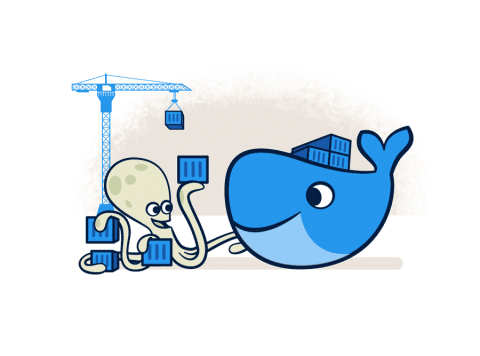
Introduction
The Drupal WxT distribution provides a good starting point for any GoC application, especially those that will be using the GCWeb (Canada.ca) or GCIntranet themes. In order to take advantage of the docker-scaffold setup, use the site-wxt composer template. It automatically pulls in the docker scaffolding for us and uses Docker Compose to build our docker containers with networking.
Clone drupalwxt/site-wxt composer template
The first step is to setup the WxT composer template. We do this by cloning the drupalwxt/site-wxt repository.
$ git clone https://github.com/drupalwxt/site-wxt.git site-[NAME]
$ cd site-[NAME]
Install dependencies
Now use composer to pull all of the dependencies into our project.
$ composer install
Build the Docker containers
Next run a make command to build our Docker containers.
$ make build
Start the Docker container
Now we can start the Docker containers by running the following command.
$ make docker_start
The docker_start make command essentially runs a docker compose up -d.
View Drupal WxT in a browser
Now you can visit localhost in your browser to access the Drupal WxT install wizard.
Building the appsvc image
When you are ready to deploy your image to Azure App Service, run the following command to create the appsvc image.
$ docker compose -f=docker-compose.appsvc.yml up -d
